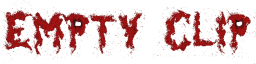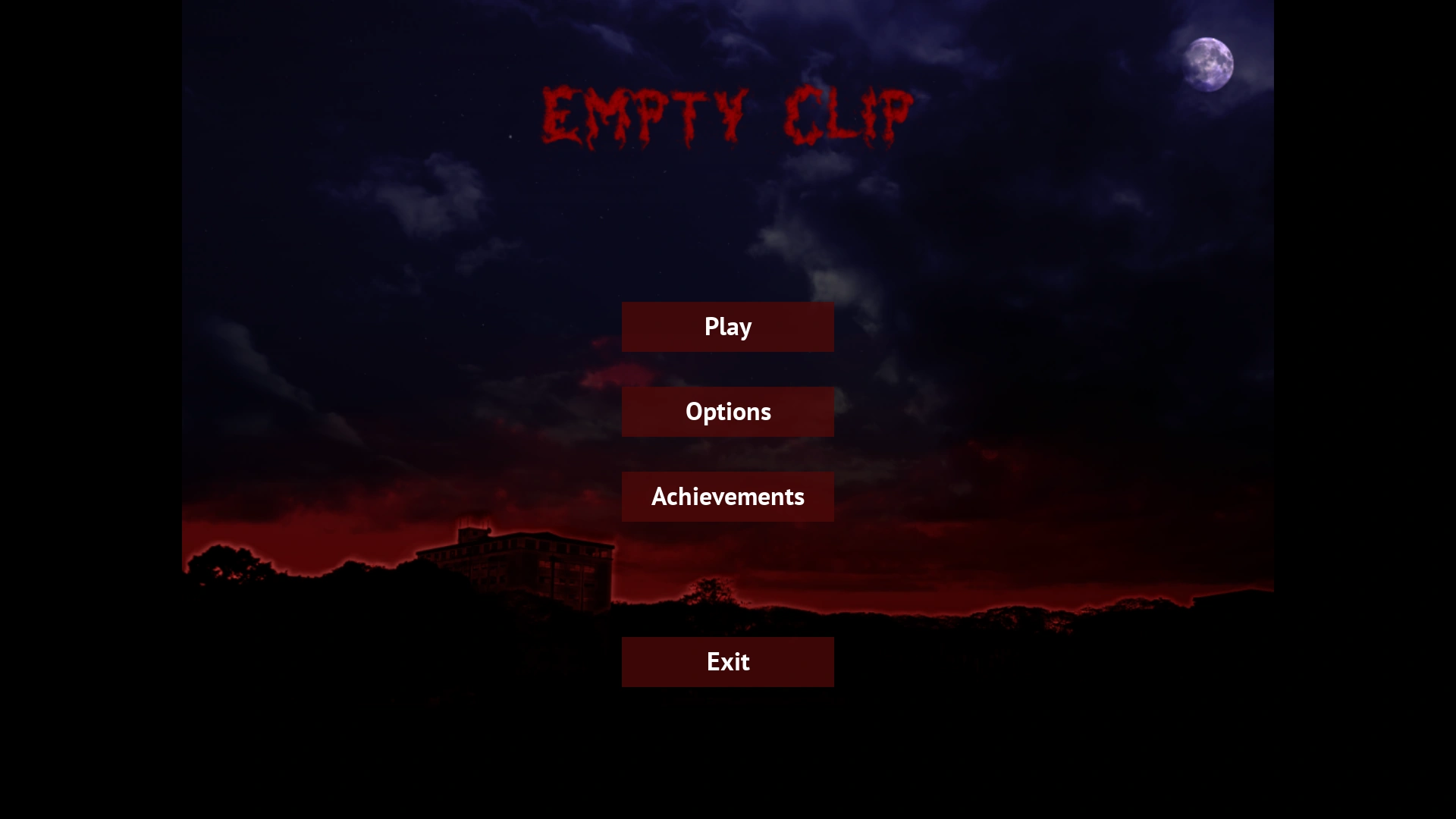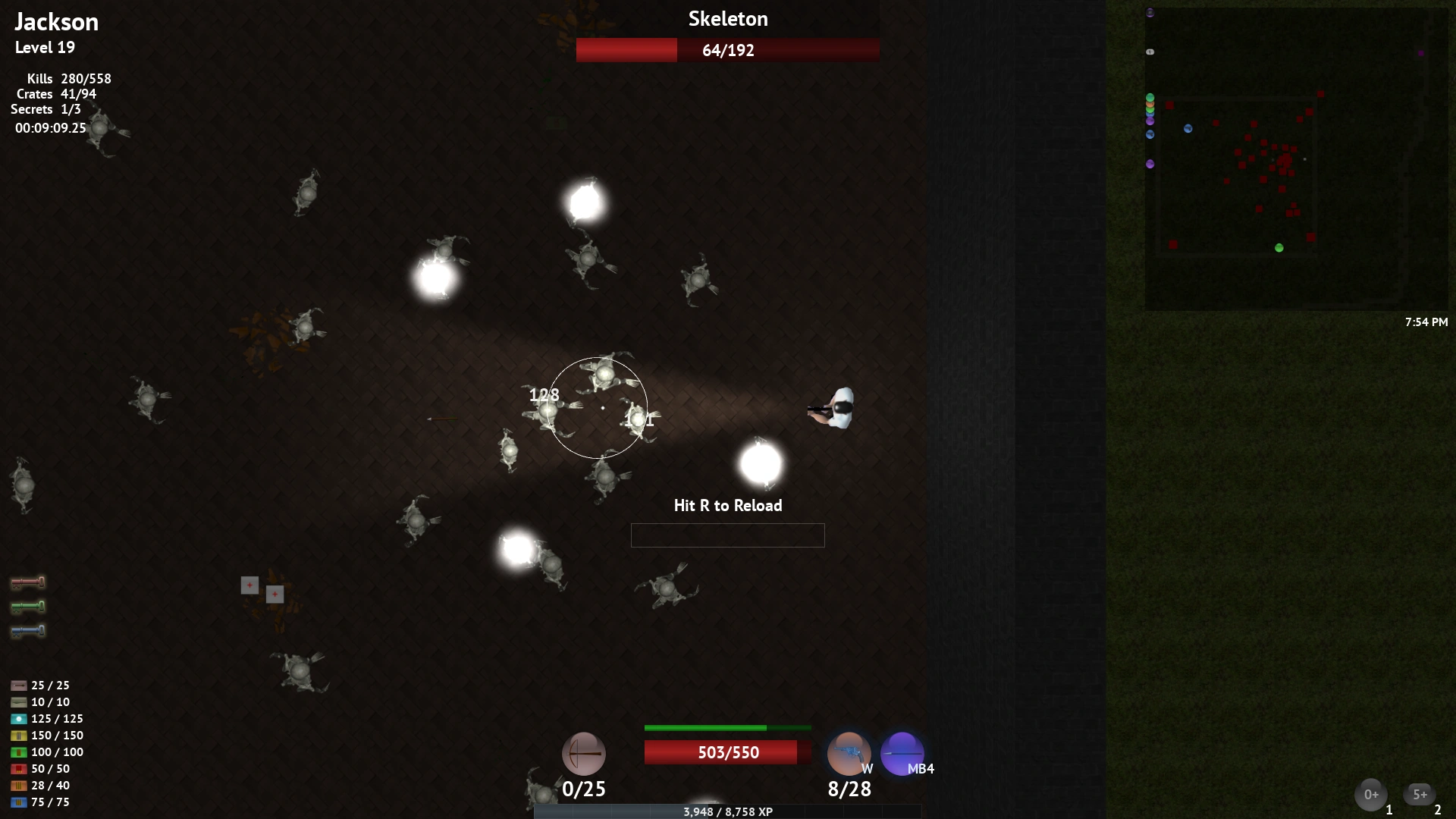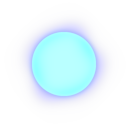Utilize over 15 different weapons, including melee, pistols, shotguns, rifles, rocket launchers, crossbows, and miniguns

Fight thousands of zombies, spiders, bats, skeletons, demons, aliens and more

Discover rare items and secrets that sprawl across dungeons, woods, caves, cities, desert, hell, and alien worlds

Customize your character with skill points and over 25 different equipment mods

Play through the 10 level campaign multiple times for an increase in difficulty and rewards

Complete eight achievements for an even greater challenge

Free and open-source software licensed under GPLv3
 Utilize over 15 different weapons, including melee, pistols, shotguns, rifles, rocket launchers, crossbows, and miniguns
Utilize over 15 different weapons, including melee, pistols, shotguns, rifles, rocket launchers, crossbows, and miniguns
 Fight thousands of zombies, spiders, bats, skeletons, demons, aliens and more
Fight thousands of zombies, spiders, bats, skeletons, demons, aliens and more
 Discover rare items and secrets that sprawl across dungeons, woods, caves, cities, desert, hell, and alien worlds
Discover rare items and secrets that sprawl across dungeons, woods, caves, cities, desert, hell, and alien worlds
 Customize your character with skill points and over 25 different equipment mods
Customize your character with skill points and over 25 different equipment mods
 Play through the 10 level campaign multiple times for an increase in difficulty and rewards
Play through the 10 level campaign multiple times for an increase in difficulty and rewards
 Complete eight achievements for an even greater challenge
Complete eight achievements for an even greater challenge
 Free and open-source software licensed under GPLv3
Free and open-source software licensed under GPLv3